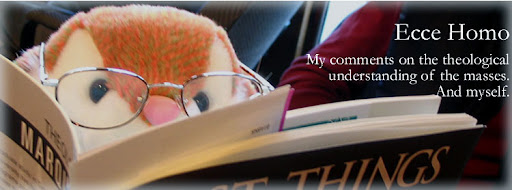Monday, October 27, 2014
Want to see that http in Firefox?
I do, and here's how it's done.
- Open Firefox 7
- In the Address Bar field, type about:config and press Enter.
- As usual, click the click the I’ll be careful, I promise! button.
- In the Filter field located at the beginning of the page, type locate browser.urlbar.trimURLs and press Enter.
- Locate the Preference (or key) and double click the value so that it goes from the “default” value of “True” to the “user set” value of “False”.
- Exit Firefox and enjoy your web addresses with the “http://” prefix!
- Click OK.
- Done!
Labels: technology